In today’s technological world, having slow and unreliable WiFi is not only a huge inconvenience but can be extremely frustrating, too. With more and more smart home devices being created, there is an increased demand for strong internet connection. Laggy internet can cause a delay in anything you’re doing that requires internet, including your Atomi Smart home devices. However, there are ways to improve your home networking system with a few simple solutions. Below are a few methods to strengthen your WiFi connection so your daily activities are not disrupted.
Router location
Did you know that walls, floors, furniture, and appliances can block your WiFi signal? Metal appliances emit electromagnetic waves, disrupting the WiFi signal and causing dead zones. The average room with the highest number of electromagnetic waves is in the kitchen which comes from major appliances such as stoves, microwaves, and dishwashers. Avoiding this area would be beneficial for your WiFi strength. It is important to ensure that the room where your router is situated is a location that is free of such obstructions. Your router should be located in a central, elevated area where WiFi is mostly used to cover an area with even a WiFi signal. Keeping your router elevated will decrease any obstructions from blocking the signal. Therefore, placing the router centrally means that your home will have an equally strong signal anywhere in your home.
Keep your router updated
If your WiFi setup is out-of-date and not working properly, replacing your router might be necessary. An updated router will not only give you the best connectivity available but will ensure the highest level of security. Large-scale malware attacks are becoming more frequent, costing businesses and individuals billions every year. Once the malware infects a router, it can steal bandwidth and spread itself across the network to other devices. Unfortunately, those with old firmware are easier targets for malware to infect. That’s why updating your router is beneficial for fast internet connection and security measures against your home’s network.
Protect your WiFi Password
It is crucial to have encrypted, password-protected WiFi to avoid WiFi leeches. As more people rely on WiFi, the search for an open, fast WiFi network is real. Even if your neighbors have their WiFi, don’t think that they won’t use your network, they will. To protect against strangers and neighbors from stealing your network, a strong password is important and should contain:
- Include a combination of uppercase and lowercase letters, symbols, and numbers.
- Avoid common passwords such as 123456, qwerty, etc.
- Ensure the password is at least 8 characters long. Short passwords can easily be guessed.
- Avoid including any personal information in the password such as your name, phone number, or the name of your pet.
- Never write your password on a piece of paper! Use a password manager to keep your password safe if you can’t remember it.
If you are expecting a lot of guests, it is best to create a separate guest network with a unique password. Don’t forget to change the password regularly for additional protection.
Have a strong 2.4GHz network
Ensuring your home network is strong and reliable is critical for the success of a smooth-operating smart home. All of Atomi Smart’s home appliances work on 2.4GHz frequencies, so all of your smart appliances will work together on one frequency without impacting the network speed of other WIFI bandwidths, such as the commonly-used 5GHz speed. The 5GHz frequency is commonly used for faster WiFi connection across shorter distances, whereas the 2.4GHz frequency can connect over longer distances. A 2.4GHz frequency means that any of your Atomi Smart products will connect to your WiFi anywhere in your home.
Reboot and Reset
If you are experiencing connection issues, weak signals, or slow speeds, an easy troubleshooting step is to simply turn the router and modem on and off. A quick reboot is often enough to improve your WiFi speeds, clear the router’s memory, and allow updates to install.
If you ever experience laggy or slow internet connection, refer to these tips to help improve your WiFi connection to ensure that all of your Atomi Smart products are working properly. Enjoy the benefits of smart home technology without worrying about strenuous efforts toward your home’s networking system.
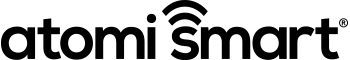


Smart Ways to Keep Your Home Safe While You Travel
Common Problems and Solutions with Smart Home Technology