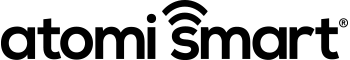Support - Smart WiFi 2.4GHz Converter
Introduction
With the Atomi Smart WiFi 2.4GHz Converter you can convert your existing router’s 5GHz signal to a 2.4GHz network that’s ready to connect your Atomi Smart devices.
Connecting Your Devices
Step 1: Turn your converter on
 Plug the Atomi Smart WiFi Converter into a power outlet next to your router.
Plug the Atomi Smart WiFi Converter into a power outlet next to your router.
Step 2: Wait for the blue light
 The indicator light will turn green and then, after a few seconds, change to blue. Wait about 1 minute.
The indicator light will turn green and then, after a few seconds, change to blue. Wait about 1 minute.
Step 3: Connect to the converter
 Select “wifi‑xxxx” on your device’s network list to connect to the converter’s Wi-Fi.
Select “wifi‑xxxx” on your device’s network list to connect to the converter’s Wi-Fi.
Step 4: Open your browser
 Once connected, open your browser and go to
Once connected, open your browser and go to atomismart-connect.com or 192.168.188.1.
Step 5: Login
 Enter “admin” as the password and follow the on‑screen instructions.
Enter “admin” as the password and follow the on‑screen instructions.
Step 6: Unplug your converter
 After setting up your new 2.4 GHz Wi‑Fi network, unplug the converter from the outlet.
After setting up your new 2.4 GHz Wi‑Fi network, unplug the converter from the outlet.
Step 7: Plug the cable into your router
 Connect one end of the included Ethernet cable to your router’s LAN port and the other end to the converter.
Connect one end of the included Ethernet cable to your router’s LAN port and the other end to the converter.
Step 8: Turn your converter on again
 Plug the converter back into the outlet and wait about 1 minute.
Plug the converter back into the outlet and wait about 1 minute.
Step 9: Check the network list
 Your new 2.4 GHz network will appear in your device’s Wi‑Fi list.
Your new 2.4 GHz network will appear in your device’s Wi‑Fi list.
Step 10: Connect
 Join the network using the password you created. If you encounter any issues, unplug the converter and repeat Step 7.
Join the network using the password you created. If you encounter any issues, unplug the converter and repeat Step 7.
Your Atomi Smart WiFi Converter is now configured and ready to connect your devices to the app on its dedicated 2.4 GHz network.
FAQs
How to reset the device?
What is my login password?
What name should I enter for the 2.4GHz WiFi network?
What WiFi Channel should I use?
What WiFi password should I enter?
I have created the new 2.4GHz WiFi network with the Converter, but I’m unable to access the internet.
I keep losing connection / weak signal.
Can I use the WiFi Converter without the ethernet cable?
* Download User Guide
Still have questions?
Contact our support team by clicking the button below. We’re available Monday through Friday, 9 AM to 5 PM (EST) and ready to help.