Smart Coffee Maker (AT1528) - Connection Issues
The information below is only applicable to the Smart Coffee Maker (AT1528). For the Smart Coffee Maker with Grinder or any other smart device, go to our general Connection Troubleshooting page for more information.
If you are having issues connecting your Smart Coffee Maker (AT1528), please follow these steps:
1. Log out of your Atomi Smart account.
2. After logging out, press ‘Sign Up’ and from the drop-down menu, choose ‘United Kingdom’ even if you are located in the US or Canada.
3. You will then have to enter another email address to create a new account that you have NOT previously used with the Atomi Smart app in order to continue.
4. Once entering the new email address, you will then click the checkbox next to ‘I Agree’ and click on ‘Get Verification Code’ in order to complete the creation of your new account.
5. After creating your new account, try connecting the Smart Coffee Maker again.
Still have questions?
Create a ticket on our Support page. Our team is available to help, Monday through Friday, 9am to 5pm (EST)